How Ship Customizations Work
Alright, so this is tough, but it is high time to talk about some of the game details while we are amidst creating the graphical content for the game. My hesitation to share in-game specifics originates from my own negative experiences with pre-release hype, and if I'm being honest, not wishing for early cruel judgment of the game design. Lionhead Studio's Fable game was great; yet Fable still serves as the reminder to be wary of "over promising". It is hard to balance talking about what we'd like to see, versus what we'll get or where we are now. Fortunately, solo deving SteelPinion means I am intimately aware of what I am making; so I won't be talking out of the side of my mouth here when spilling some in-game features or mentioning things that are still in-progress.
In-game Customization
At it's heart, SteelPinion will be made up of two primary activities; Fleet building and strategic tactical combat. It has taken a ridiculous amount of time to create systems that power both of those activities. So while it's possible to perform both activities today by the most determined players, it doesn't feel like a game-game on the customization/building side. Those activities need to feel better than they currently do; they need to feel so good it becomes "fun" for strategy lovers. Having users enter syntax specific data into a command line interface to customize their fleet, is what we call a "poor user experience". (blurred below as to not spoil specifics, but you get the idea of what the CLI interaction looks like without a UI built)
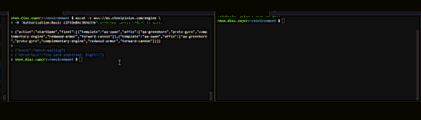
Fleet Builder
The fleet building experience for SteelPinion was designed from a tabletop perspective. Tabletop games notoriously utilize cards to represent equipment, abilities, people, ailments, and other kinds of applicable tweaks to a unit's build. We envisioned that the "squad builder" would be more fun and engaging if customizations were akin to a deckbuilding experience.
We start out with the summary screen. It is the central screen where players may view eight different ships configurations at a glance. When a player hovers on one of the nodes, a dial expands, which will offer some buttons to "drill deeper" and dive into the options for that particular ship.
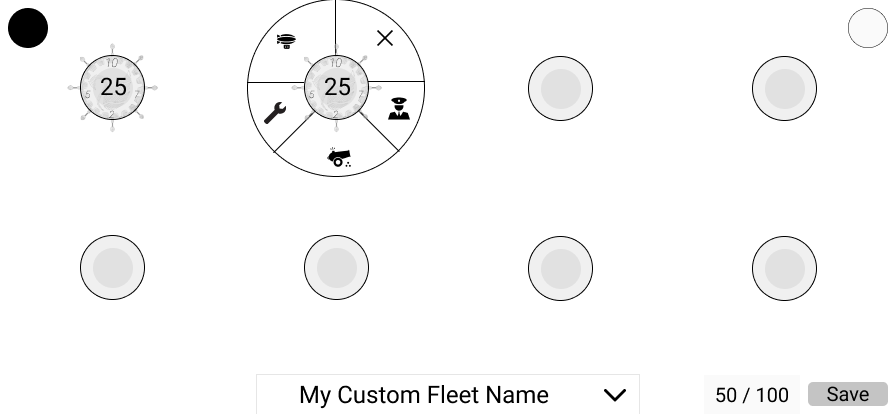
Fleet Builder Development
We actually had built out a preliminary scene to manage the fleet builder experience here over a year ago. The trouble was we had no content to fill it out! This set us on a journey to design all the varying customizations that made sense for our airships. Since then, we've had a year to imagine up quite a number of options, separating them into categories for both lore and balance reasons.
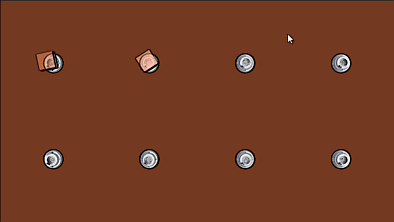
Too many options can create problems
Having a ton of customizations makes for a new kind of problem; like how do you display dozens of options? In a tabletop setting, one might have an ugly physical card binder that holds nine cards per page with some semblance of useful organization for the OWNER of those cards, nevermind guests at the table! Another physical option for tabletop games is to just have stacks of cards that everyone takes turns sifting through. Really both of these options aren't great, and are primary contributors to off-putting hour long pre-game setups. Despite this challenge, I think physical deckbuilding tabletop games are still fun!
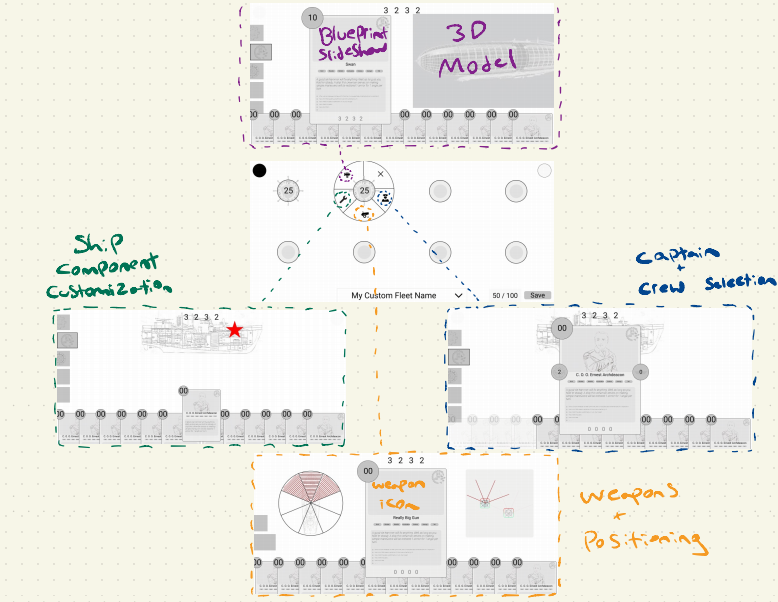
Digitally, we may afford many quality of life enhancements. Instead of just having a lists of dropdown menus, I'd love to have isolated screens for the four major spatial categories of customizations, with each screen visualizing those boring ole lists as cards akin to tabletop.
Ship Templates
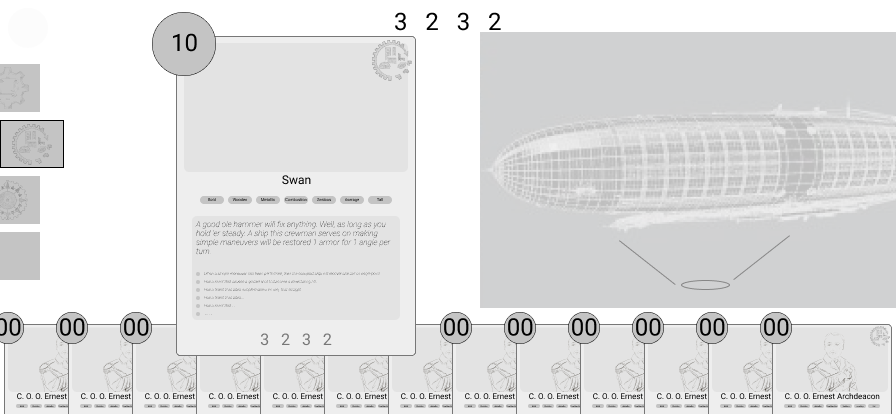
The ship selection would be the base template by which all other customizations "fit into", providing a foundation for upgrade limit/cost balance. While selecting your unit's ship, why not have a little model of it hanging out while you decide? Better yet, let's toss the model inside the card too!
The above ship card is an example of what we are looking to make en masse. Hover over the little card above, or tap/click the card, which should summon Persis in this very article! She will inform you a little bit more about cards in SteelPinion.
Customizable "Parts"
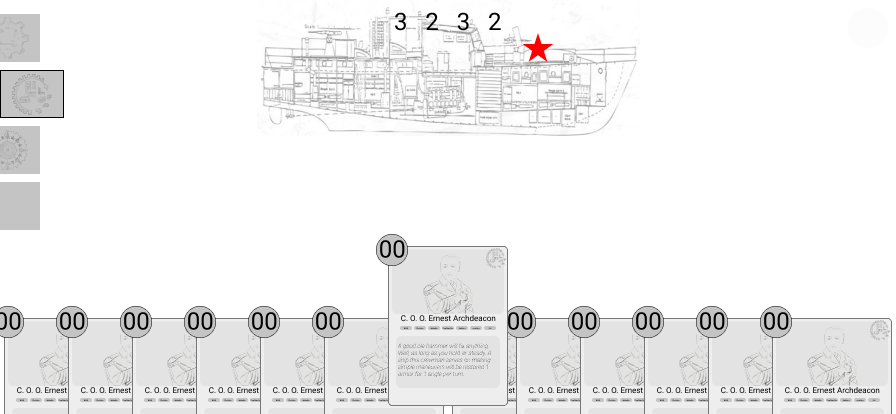
There are various parts that can be swapped out on a ship to alter its base stats and/or abilities. Depending on the ship template, tweakable aspects include the engine, weapons, crew, captain, armor, and other quirky technology. A future article will get into the deeper details of how the parts can alter gameplay and strategy in powerful ways; for now, we'll just share that we've finally got a graphics pipeline in place for producing all these visual assets. Our very first one here below:
Graphics Grindstone
With these digital cards, fans can start to see visible progress that is more relatable to a video game. Everytime I try to demo the actual SteelPinon game engine, a wall of text doesn't really excite people. I might care a tremendous amount for the data and combat sims, but ultimately without a visual appeal, very few persons will want to "latch on" with their imagination. Now that we have a graphics pipeline to follow, we'll be looking to expand the technical artist team to speed up the known work as tracked on codecks (project management). Regardless of our technical artist team size, SteelPinion will continue forge on ahead every day by my own hand alone if it comes down to it.
Nerdy Tech Note: This box below is called an iFrame. It holds within it another website (https://open.codecks.io/steelpinion). We use codecks to keep ourselves aligned and remember what's next. In the future, we'll let the community vote on features here, report bugs, and suggest ideas; all integrated through Discord.
Is all that really necessary?
Short answer, no. Long Answer: We could make the game 2D with top-down sprites of airships. We could have created a simple menu list with a bunch of icons representing the parts of the ship or no part icons at all. We could have not added a complex modding system, nor allow any customization at all. Using fixed units would have been much simpler. Even faking a sense of change with a dash of RPG level progression would have been faster and easier... Truth is we passed "MVP" (minimum viable product) a long time ago. At this point, SteelPinion is an artistic expression of emotion + logic + gameplay. I don't see any reason to rush the game out when 5x more time, and 10x more skills, would allow us to create something masterful. There is a grand satisfaction taking an idea from "seed to cabinet" (seed to sapling to tree to chop to planks to assembly to cabinet).
Onward to 2026!
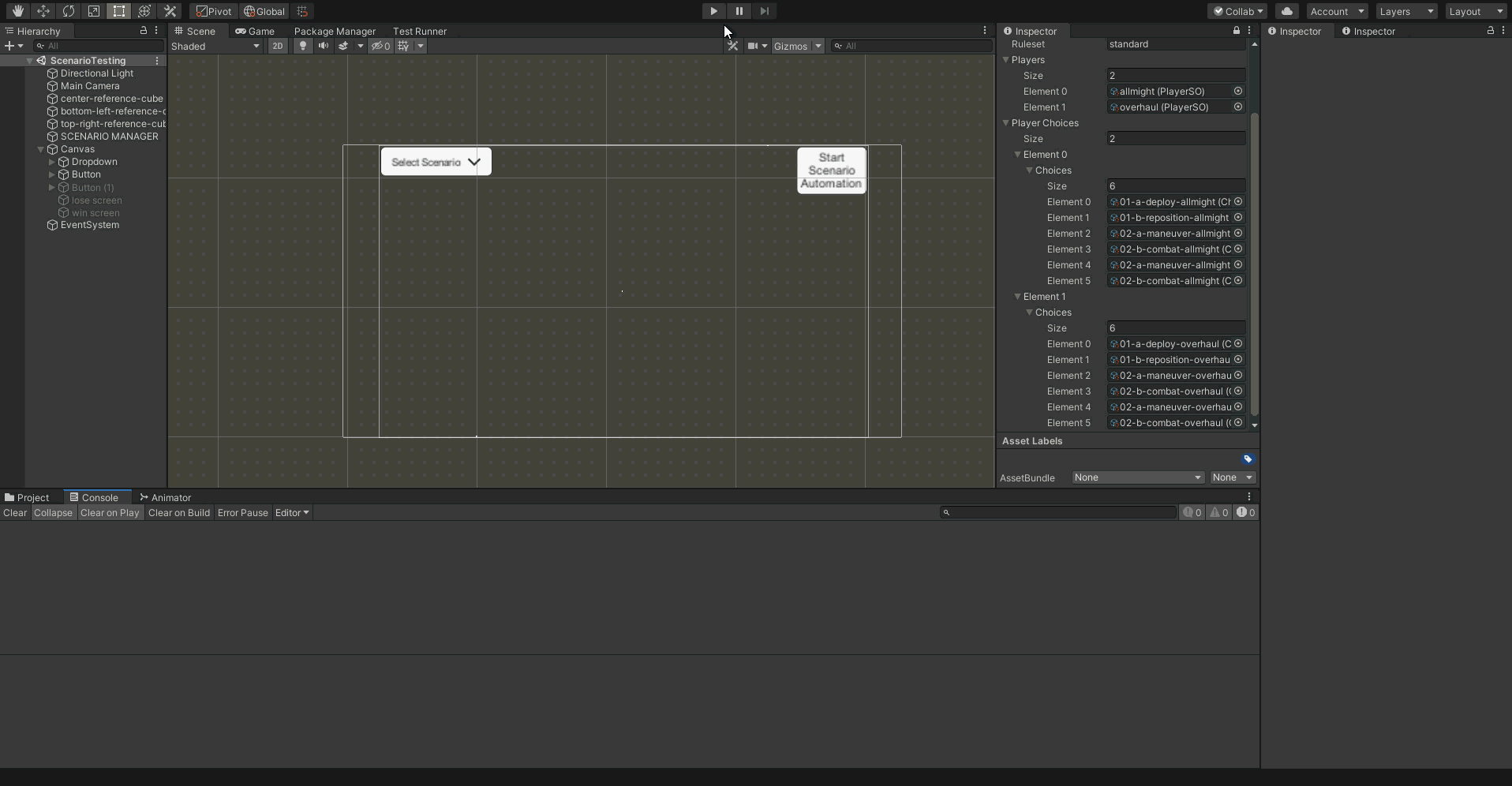
Our original little 2d version of the game took less than a 6 months to make back in 2021, but it wasn't fun or inspiring. With about 4 years of focused training and work towards the graphical side of SteelPinion, I'd expect we'd be near complete if not ready to release something in 2026. We keep on going, adding more and more graphical content to represent the underlying inventory of airship customization options. We are growing as illustrators, writers, designers, modelers, riggers, animators, vfx specialists, programmers, gamers, and collaborators. If you reached the bottom of this, and either know someone or are someone who loves game dev itself. Check out our reasons for why working on our team might be for you, or why it might NOT be for you.
Next month, we'll likely go over the 1st class mod system, as its directly related to the customization options. (I realize I didn't walkthrough the crew/weapon customization screens; we'll save that chat for when we have some cards for those pages)
